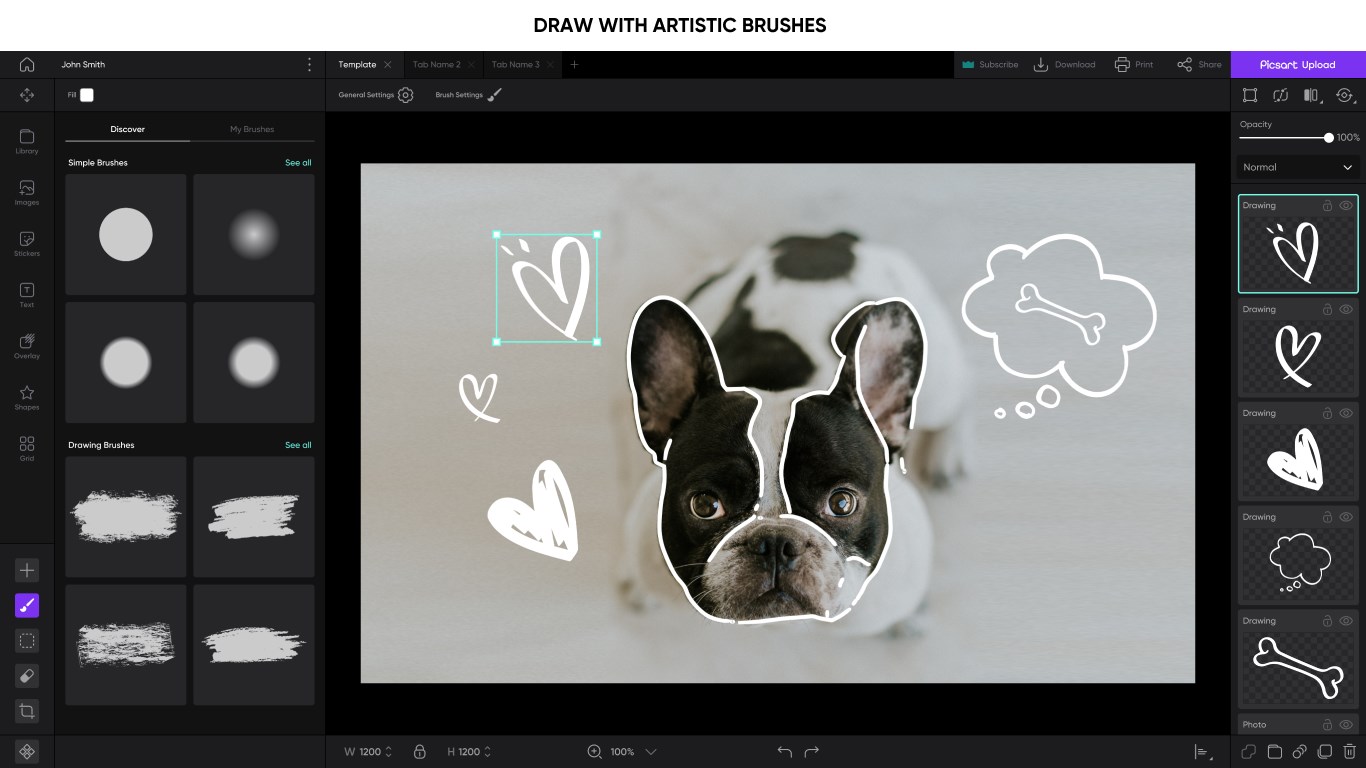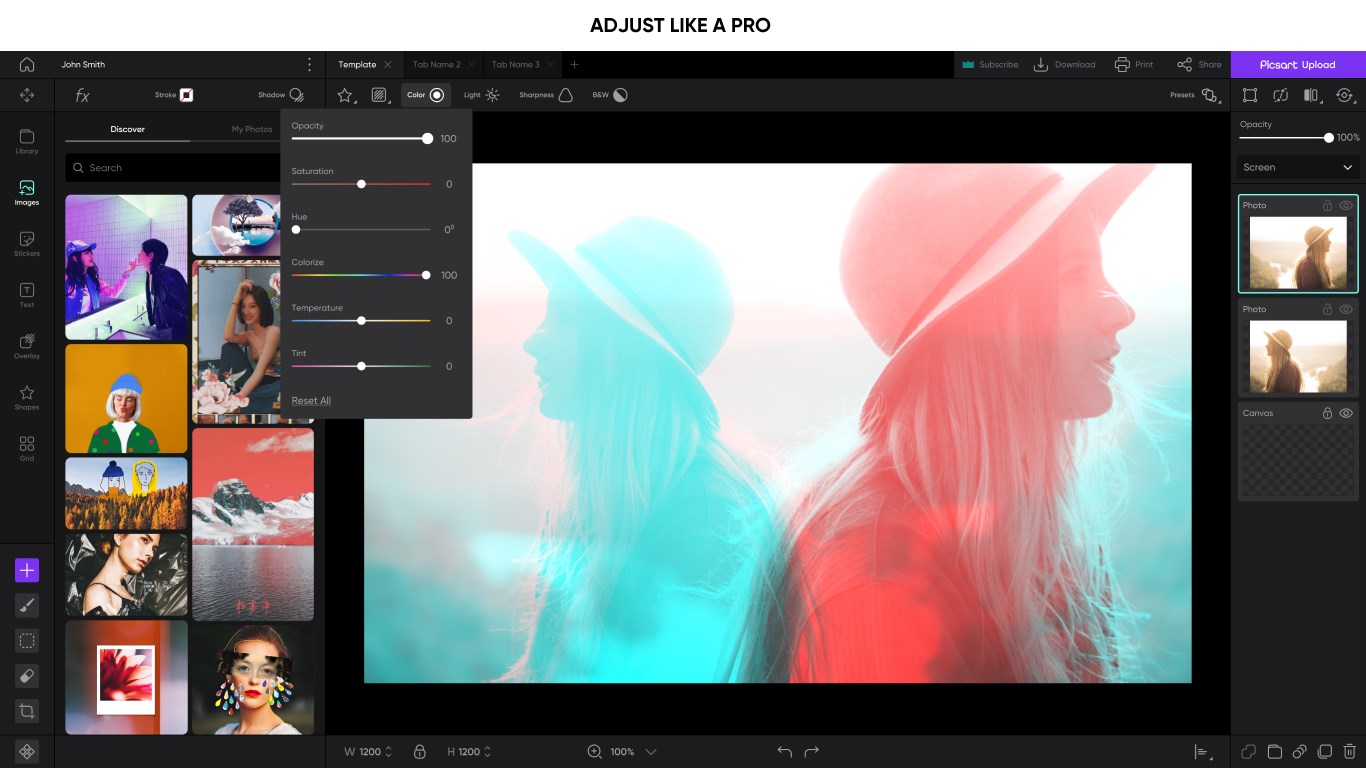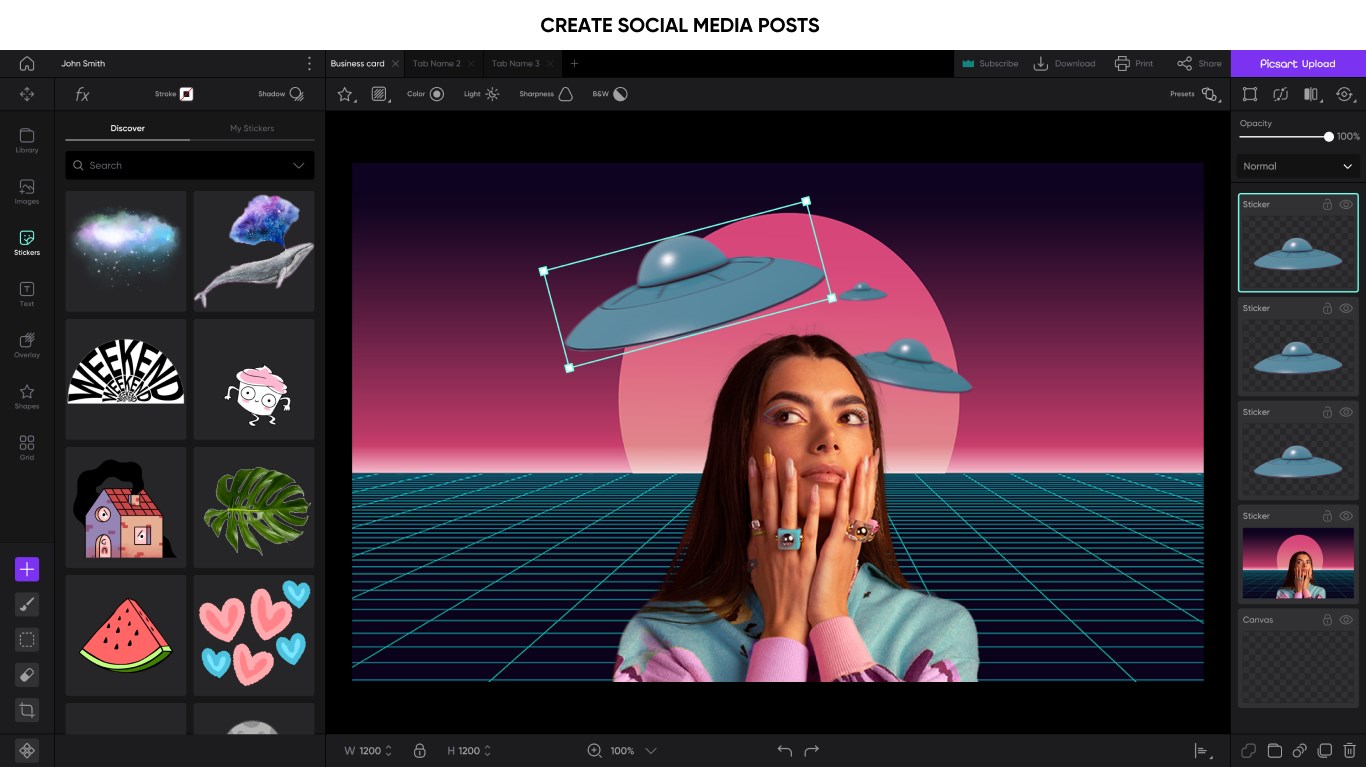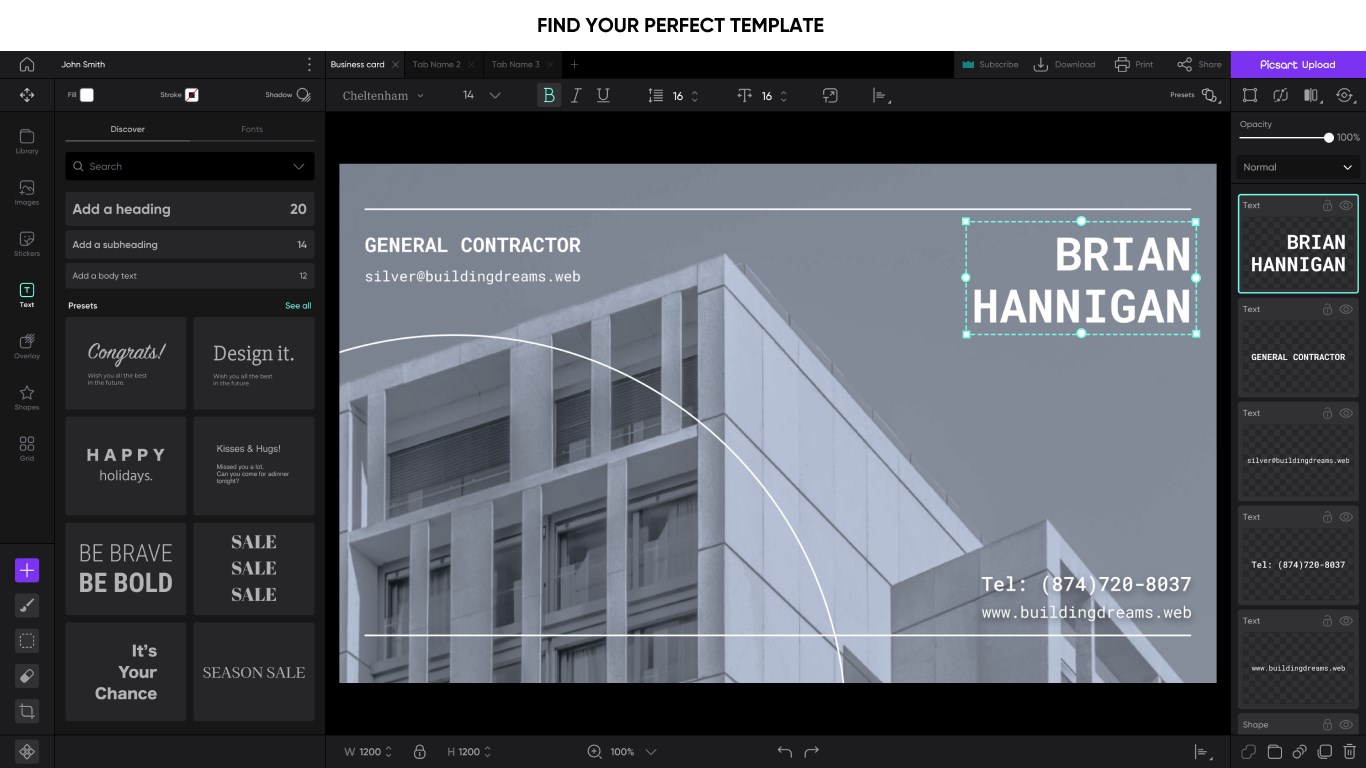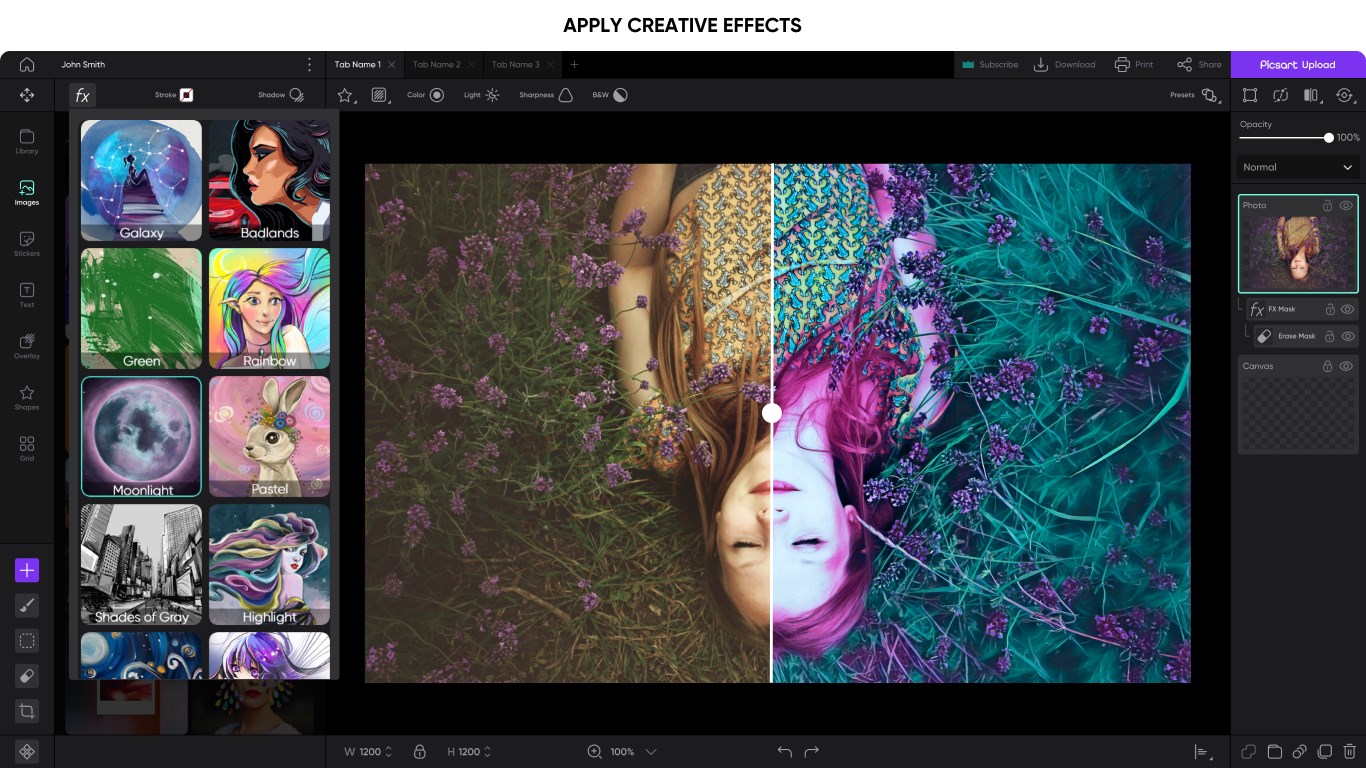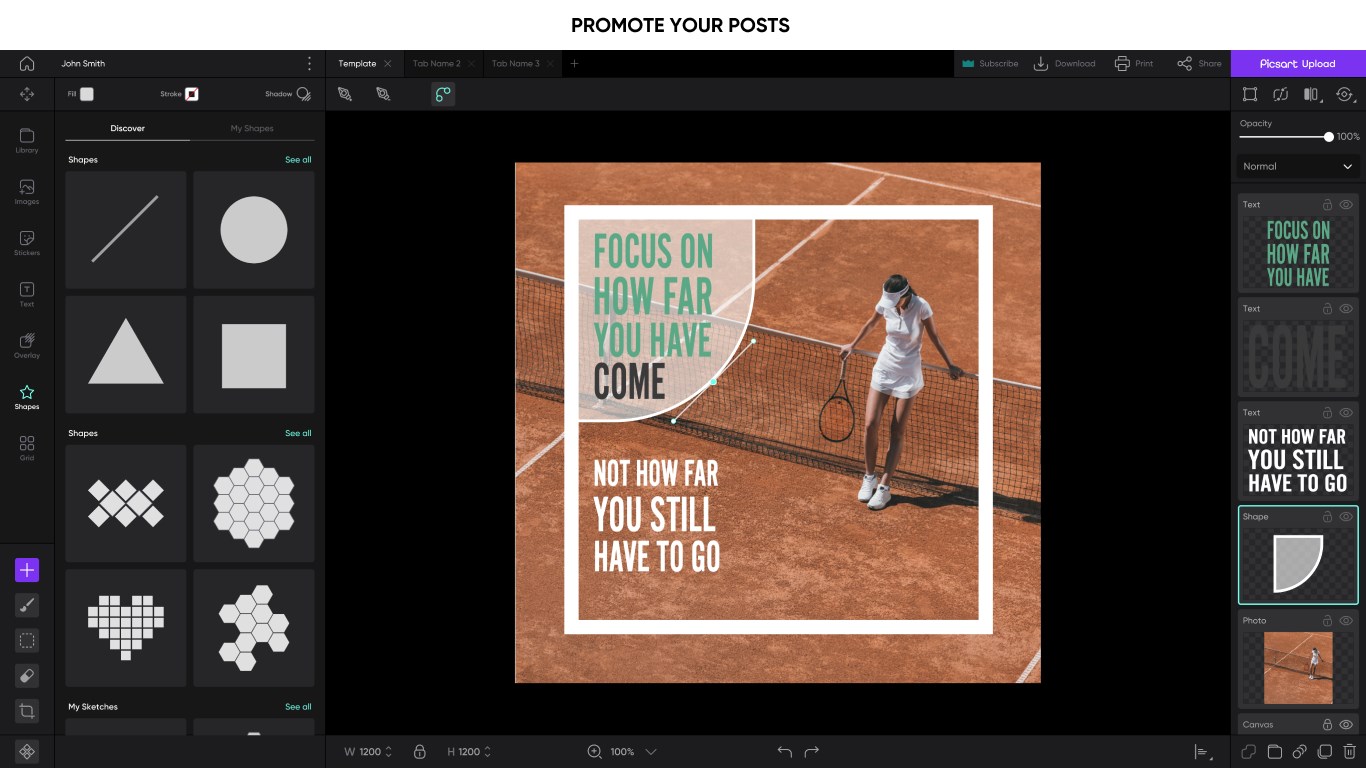Picsart Photo Editor is a user-friendly app that offers a wide range of editing tools to customize any image. The app includes a vast online image bank for inspiration and project ideas. While registration is not mandatory, it is recommended to access the program for more than 70 hours as a guest. Signing up with Facebook, Google, or Microsoft is quick and easy.
The main menu showcases numerous free templates for various purposes like birthday invitations, business cards, and restaurant menus. Specific templates can be found using the search box. Each template can be easily edited by double-clicking on it.
Within the editing tab, users can resize, rotate, change opacity, adjust color and brightness, crop, and add stickers, text, and overlay images effortlessly. Picsart Photo Editor simplifies the editing process, making it accessible to all without the need for complicated tutorials.
This powerful and versatile image editor allows users to unleash their creativity by modifying and enhancing their favorite images. It is compact and user-friendly, making it a convenient choice for photo editing tasks.
Discover more apps
DelayedSleep
App for automatic computer sleep with countdown options. Easy to use.
gBurner Virtual Drive
gBurner Virtual Drive - create/manage virtual CD/DVD drives easily. Optimizes performance.
Alpha Kimori
Alpha Kimori: 2D RPG with 16-bit graphics, strategic battles, enjoyable story.
Encrypt Care
Encryption program for Windows to password protect files and texts.
The Sims 2 Starter Pack
Tool to download, install, and optimize The Sims 2: Ultimate Collection.
GLview
GLview analyzes graphics cards for API compatibility and performance optimization.
Fallout New Vegas Theme
Google Chrome theme by Obsidian for FNV fans, brown/black colors.
BestPractice
BestPractice changes audio file parameters for unique effects, easy to use.